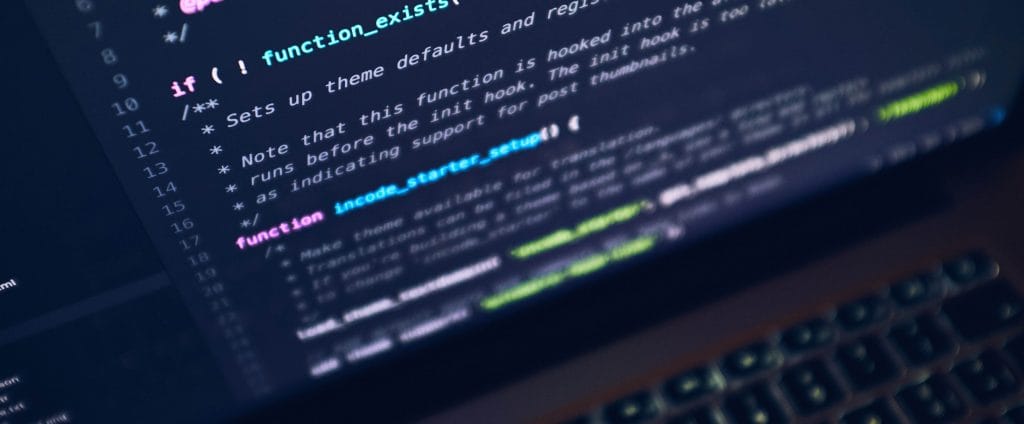How to Create Stunning App UI: 10 Design Ideas You Need
October 11, 2024

Have you ever launched an app and been captivated by its sleek, intuitive design? That’s the power of exceptional User Interface design. How to create stunning app UI is not just about looks; it’s about functionality, usability, and how well it fulfills user needs. The core principle of creating an appealing UI is to keep users engaged. Navigation should be seamless, allowing users to move effortlessly from point A to point B. Additionally, the presentation of content should harmonize aesthetically with the UI, ensuring a visually pleasing experience across all devices.
User interface if put simply, how well the user engages with it. If it is hard to figure out what is in front of them, the user will switch back and move to the next. However, a well-designed UI can keep users engaged for more than an hour. Customize your app accordingly. Mastering UI design is a crucial step in creating an engaging and user-friendly experience for any app. This article explores 10 essential stunning app UI design ideas to help you create a stunning app.
10 Creative app UI design ideas

1. Achieving Clarity Through Simple Design
When it comes to UI design ideas, less is more. Simplicity triumphs. A crowded interface can overwhelm users and lead to frustration. So, minimalism in app design is a need. Create a design focusing on the minimalist approach and remove anything unnecessary. A simple app design idea is best for all kinds of apps. This helps users focus on your app’s key features without getting lost or confused by other options. Ensure every element of your app has a purpose. How is it going to impact the user interface experience? Based on the answer create a clean simple design with clarity.
One of the key principles of design is to reduce the amount of information, features, and options that the user has to process. This allows the user to focus on what they are looking for instead of wondering what to look for. There is a technique called progressive disclosure, which reveals only the essential information and actions at first, and allows users to access more details or options when needed. This will help you to eliminate unnecessary elements and improve readability.
2. Establishing a Strong visual hierarchy
Visual hierarchy works as a map, it guides the user through the app. It is crucial for guiding the user’s attention, and an ease to interact with it. To establish a strong hierarchy, use color constraints to highlight the key elements, and create a visual contrast between two components. This allows the user to identify the component easily. Talking about components, one can vary the sizes of each element depending on its importance. The key components must be highlighted, while the related components should be grouped. Use typography to highlight the navigation elements and use different weights and sizes to improve readability. Every app UI/UX design must have a visual hierarchy to guide the users.
3. Responsive Design for all users
People have different kinds of devices. Designers should consider user interface design for all device sizes and app design ideas accordingly. Create a custom app design with a flexible layout that can adjust to various screen sizes. Utilize grids, flexible containers, and fluid design principles to ensure adaptability across various screen resolutions. Consider the mobile interface, screen size, orientation, resolution, navigation, scrolling, and gestures. Optimize the design for touch targets and interactive elements for different devices, such as menus, buttons, and other components.
Learn more about how to create an inclusive design. https://lollypop.design/blog/2024/july/inclusive-design-design-for-all/
4. Consistent Color Scheme
Colors go beyond mere visuals, they carry psychological impact and can shape user behavior. Different colors stimulate different emotions, triggering unique psychological actions. For instance, blue can evoke trust, while red can create a sense of urgency. Choose a color scheme that aligns with your brand’s message and purpose, and develop app design accordingly. A consistent color scheme helps in building brand identity. Stick to a few primary and secondary colors throughout the app to maintain uniformity and make your app more memorable.
5. Make text pop: Transform text into eye-catchy visuals
Making text pop in custom app design involves techniques that draw the user’s attention to important information without overwhelming the interface. One can achieve this by combining bold, readable fonts with contrasting colors that stand out against the background. Additionally, utilizing hierarchy, such as varying font sizes and weights, helps guide the users to key messages or inspire them to take action. Adding effects like shadows or outlines can also enhance text visibility improving its impact. The goal is to make the text clear, engaging, and easy to read and improve the overall user interface and experience.
6. Incorporate Illustrations and Graphics for more Engagement
Visual elements are not just decorations, they are the language through which users interact and understand with design. Custom-built illustrations and graphics offer your app a relatable touch, making it feel more relatable and natural. Though they seem eye catchy using them to break down complicated features in a simple, engaging way can improve engagement rate. Whether you are explaining something tricky or adding some visual charm, these elements can make your app more fun, interactive, and memorable. In addition, it makes the app stand out and leaves a strong long-lasting impact on users. With a little creativity here and there, one can make the app experience smoother and more enjoyable.
7. Optimize for touch and aesthetic
When it comes to designing smartphone apps, optimizing for touch is key to creating a smooth, intuitive user experience. This means making sure the interface is easy to interact with—think large, easy-to-tap buttons, enough space between elements, and natural gestures like swiping and pinching. It’s also about ensuring the app responds instantly and feels fluid, which keeps users happy. Concentrating on a touch-first approach, designers can craft apps that not only look great but are also a joy to use for everyone.
8. Leverage White Space to Enhance Clarity and Focus in Your Design
White space, or negative space, is the area between design elements. It’s not a random white space, it plays a crucial role in guiding the user’s attention and creates a gap between two elements, content, etc. White space helps to declutter the screen and makes the content more digestible. It provides a sense of elegance and sophistication, making the design look more professional. While white space is important, it’s crucial to strike the right balance. Too much white space can make the app look incomplete, while too little can make it crowded. So, striking a balance between white space is necessary. For example, Apple’s site uses white spaces to showcase all products and services.
9. Micro-interactions for engagement
In design minutes details play the aha moments. Micro-interactions are the interactions that add minute tweaks to the design to keep the user engaged with the app. They play a crucial role in enhancing user interaction. The designer can play with buttons, sliders, text, scrolling effects, zoom-in, and zoom-out effects. The designers should consider different screens, devices, and finger sizes to make the design more comfortable. Create a touch-related interactive element large enough to be tapped easily. Integrate natural gestures like swipes, pinches, and long-presses to create an intuitive experience that aligns with platform standards.
10. Personalize UX
Personalization is a need of time. Personalization will help improve the overall experience of the users. Personalizing UX means designing the app and features that suit user requirements. By analyzing historical data AI suggests personalized content, features, and interfaces to improve the user’s overall experience. This customization helps to design interactive apps design. To provide a rich user experience, the designer must consider feedback and test the design prototypes multiple times to get the right feedback and interactive design. This method enhances satisfaction, increases engagement, and improves the retention rate.
Conclusion
As many people use Mobile apps for daily tasks, the app interface matters the most. A good interface allows users to interact with it. The designers have to consider the micro-interactions and emotional parts behind the interface before designing the final UI. With the help of technologies and design principles refine the design to improve the overall experience. These top 10 design ideas will help designers to create an app that provides immersive user experiences.
Keep reading about
LEAVE A COMMENT
We really appreciate your interest in our ideas. Feel free to share anything that comes to your mind.
Our 16 years of achievements includes:
-
10M+
lines of codes
-
2400+
projects completed
-
900+
satisfied clients
-
16+
countries served