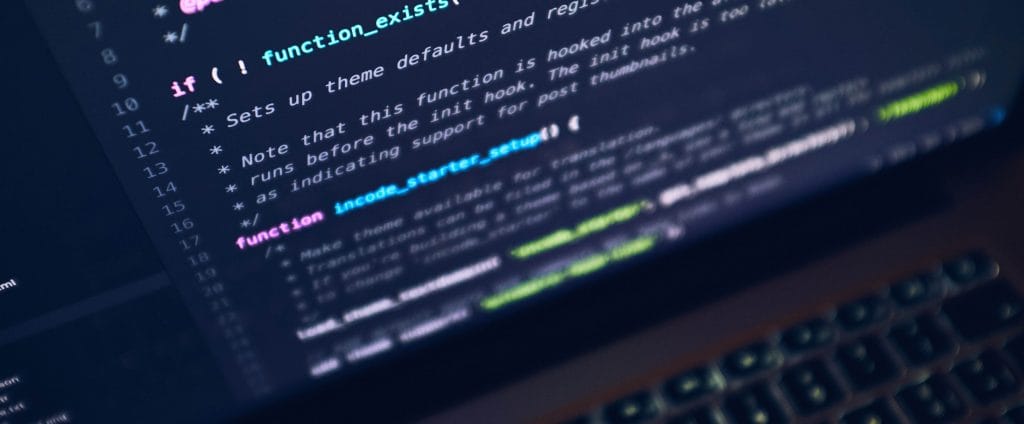Salesforce Custom App: Development Strategies & What to Consider?
July 18, 2024
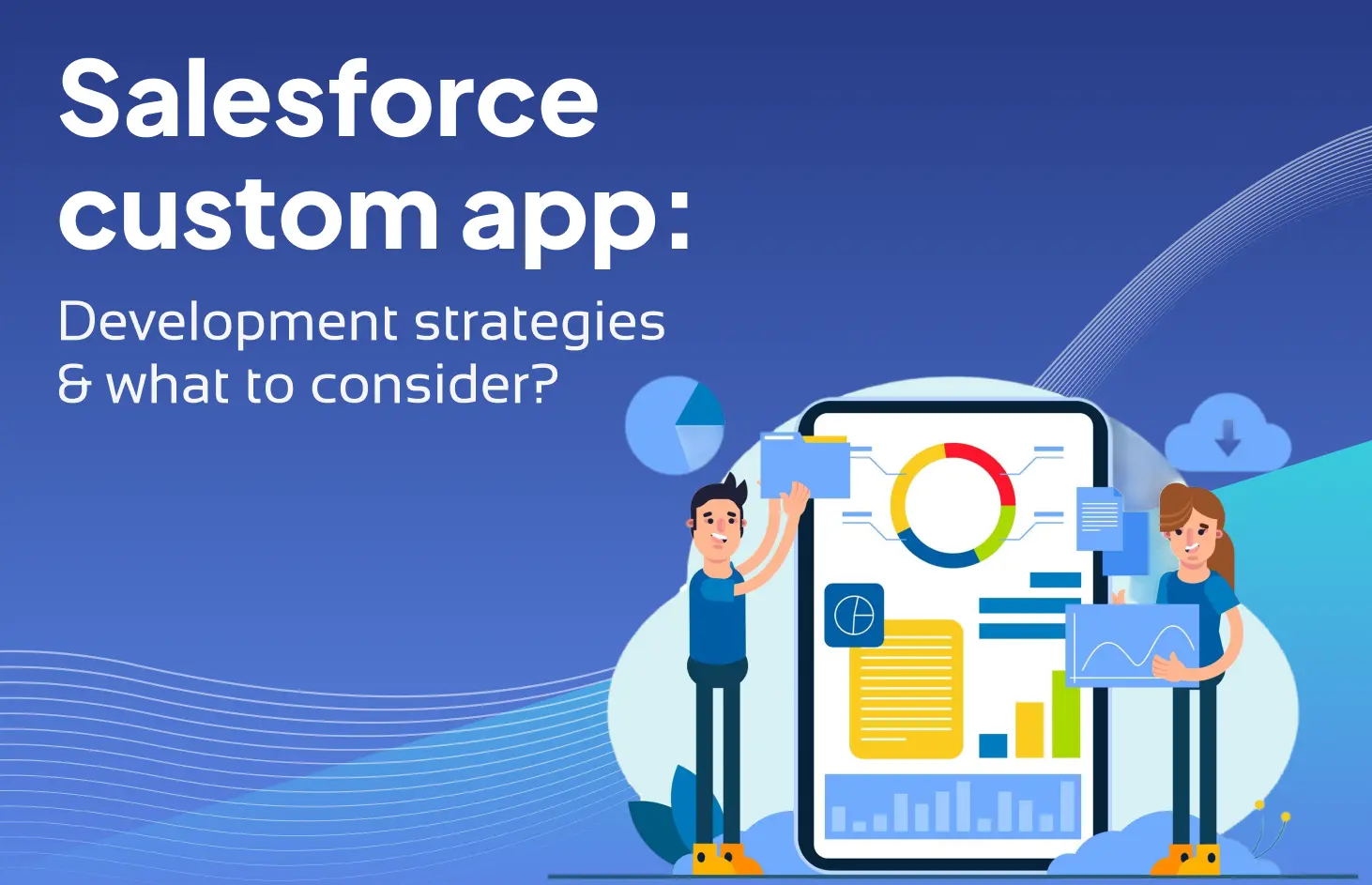
Do you feel that your Customer Relationship Management (CRM) is no more a sales and service powerhouse? We understand. Salesforce might be robust, but can sometimes lack the particular functionality that your business might require. Here the custom apps come to the rescue. Imagine mini-programs built within Salesforce that have been designed to deal with your unique challenges. Boost efficiency, automate tasks, and empower your team – all by tailoring Salesforce to perfectly fit your workflow.
Don’t just survive your CRM, thrive with it! Follow up to dive deep into the world of custom Salesforce app Development Platform where you can know exactly how to unlock the potential of your CRM to the fullest and transform it from chaos to champion.
Need For Custom Apps
Sometimes a one-size-fits-all approach of Salesforce just doesn’t cut it. This is where custom apps come in.
Here are some reasons why organizations opt for custom apps within Salesforce:
Unique Needs can be addressed: The gap between Salesforce’s general functionality and your specific requirements can be bridged by custom apps. This ensures a perfect fit for your workflows.
Boost Efficiency: Custom apps are found to be helpful when it comes to improving your team’s productivity. Since they automate repetitive tasks, streamline data entry, and eliminate manual workarounds.
Enhanced Security: Specific security protocols are kept in mind while building custom apps. This ensures protection and adherence to industry regulations.
Initial Planning Phase
The initial phase in the Salesforce app Development Platform includes an understanding of what you need. This involves the Identification of business problems that the application will solve. Who will use it and how? What features should it have? The data it will use and report on. How do you measure its success?
Clearly defining these requirements sets the stage for a user-focused and effective custom app.
Gather and Prioritize Requirements from Stakeholders
Here’s how to effectively gather and prioritize requirements from stakeholders in Salesforce app development platforms:
- Identify all stakeholders which include users, managers, etc.
- Use workshops and surveys in order to capture various needs.
- Differentiate between ‘what’ and ‘how’ an app should perform.
- Document everything clearly, this would ensure clear communication.
Importance of Aligning App Functionalities with Business Goals
- Solves core problems of a business which leads to real.
- Keeps focus on the development of impactful functionalities.
- Optimizes the allocation of resources which ensures that a return on investment is delivered.
- Offers a benefit by solving industry-specific problems.
Integration Strategies
There are various strategies for integrating Salesforce apps with other platforms:
- Salesforce App Exchange: It is a marketplace that offers pre-built integrations with popular tools.
- APIs (Application Programming Interfaces): Salesforce offers APIs such as REST and SOAP for custom integrations with external systems.
- Middleware: Such Platforms can facilitate data transformation between various systems for highly complex scenarios
User Interface and User Experience (UI/UX) Design
Design Principles include:
- Focus on users: Make the app easy to use by prioritizing the user’s needs.
- Keep it simple: Clear interfaces with minimal complexity enable quick completion of tasks.
- Maintain consistency: Consistent design elements ensure a familiar and intuitive experience.
- Provide clear feedback: Inform users of actions and results.
Customization Options Available Within Salesforce For UI/UX
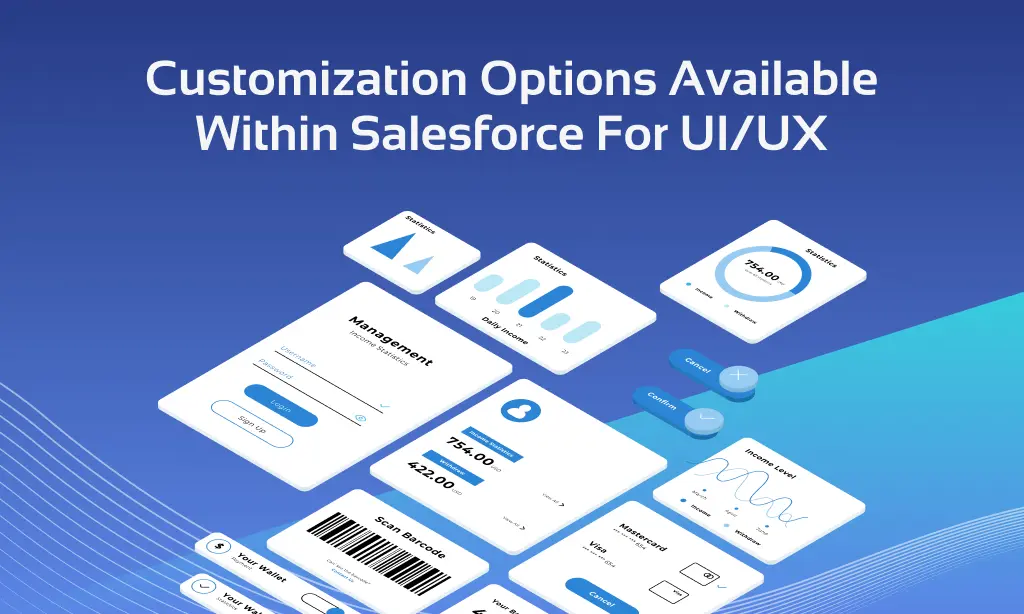
Salesforce offers various customization options for the enhancement of the UI/UX of your apps:
- Navigation: You can control what users see by making custom apps with particular objects.
- Page Layouts: Design custom layouts, by arranging fields and components for ideal workflow.
- Lightning Components: Building custom user interface elements allows extending functionality and providing to unique needs of the user.
- Themes: Apply custom themes to modify the overall look and feel of your Salesforce instance, aligning it with your brand identity.
Data Security Measures
Best practices for securing data within custom apps include the following:
- Data Minimization: Collect only the important data for the functionality of your app.
- Data Encryption: Encrypt sensitive data at rest and in transit.
- Regular Updates: Keep your app, and libraries updated.
- Secure Coding Practices: Follow secure coding practices. This will help to avoid common vulnerabilities.
- Data Deletion: Create clear policies for data deletion on the basis of the requirements of the users.
Steps to Implement Compliance Controls within Salesforce Apps
Understand relevant compliance regulations which involve, GDPR and HIPAA. Further, you may:
- Evaluate the sensitivity and vulnerabilities of data in your Salesforce app.
- Define roles and permissions with the least privilege to the user.
- Establish policies for data storage and deletion based on regulations.
- Field history tracking should be enabled to monitor data changes.
- Educating users on compliance with best practices is vital.
Types of Testing
Mentioned are the types of testing applicable to Salesforce apps:
- Unit Testing: It tests individual components. This ensures that they function correctly.
- Integration Testing: This is responsible for verifying interactions between Salesforce and other systems.
- System Testing: This type of testing tests the entire Salesforce app to confirm that it meets requirements of the business.
- User Acceptance Testing: It validates usability from an end-user perspective.
- Performance Testing: This type of testing evaluates the performance of the app under load and scalability conditions.
- Security Testing: It ensures the protection of your data.
- Regression Testing: It is responsible for verifying existing functionality after the changes in order to prevent regressions.
Steps Involved In Deploying a Salesforce Custom App across Environments
Deployment of a custom Salesforce app across environments involves a multi-stage process. This ensures smooth migration and functionality.
Here’s a breakdown of the typical steps:
- The development and testing of your custom app should be in a sandbox environment.
- You must package the app’s metadata and use version control.
- Fine selection of the target deployment environment (staging, integration, etc.) is necessary.
- Deploy the packaged app using Salesforce tools.
- The deployed app’s functionality in the target environment is required to be tested thoroughly.
Considerations for Rollout
Following are some important considerations for a smooth rollout of your Salesforce apps:
- Implement a phased approach.
- Target specific user groups thus ensuring controlled release and feedback.
- Communication should be clear about the app’s purpose and various.
- Thoroughly test it in a staging environment before deployment.
Iterative Updates and Maintenance Strategies for Long-term Success
Iterative updates and maintenance are the key to long-term success for any software which also includes custom applications.
Strategies include:
- User feedback should be gathered regularly to identify improvements according to the user’s needs.
- Modernization of your technical stack is necessary for better performance and security.
- Keep monitoring your application’s health to address issues before they impact the users.
Conclusion
Developing a custom app on Salesforce offers unparalleled opportunities for businesses to tailor solutions to their unique needs, driving efficiency and innovation. Leveraging Salesforce’s robust platform allows businesses to create scalable, secure, and highly integrated application development that enhance productivity and deliver exceptional user experiences.
However, success hinges on careful planning, understanding user requirements, rigorous testing, and ongoing support. Adopting best practices, staying abreast of platform updates, and maintaining a focus on user-centric design will ensure your custom app not only meets but exceeds expectations, providing a competitive edge in today’s dynamic business landscape. Invest wisely in development strategies to unlock Salesforce’s full potential.
Keep reading about
LEAVE A COMMENT
We really appreciate your interest in our ideas. Feel free to share anything that comes to your mind.
Our 16 years of achievements includes:
-
10M+
lines of codes
-
2400+
projects completed
-
900+
satisfied clients
-
16+
countries served