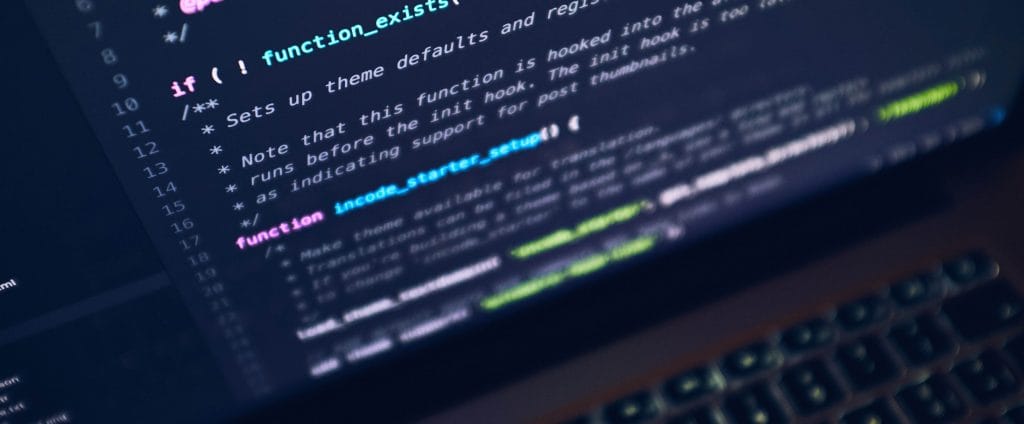Performance Testing of Mobile and Real-Time Applications with JMeter
July 17, 2025
Look, it’s 2025. Everyone has a mobile phone, and every company has its mobile app. A mobile app that strings users and businesses on one screen, connecting products and services. It is great to have an application that provides products and services to every corner of the world.
But if it is slow, constantly bugging, or crashing randomly, will it be a nice user experience for your users? Definitely no. Nobody has the patience to stick to an app that is not sleek and smooth to use.
At a time when the attention span of people is shorter than that of a goldfish, these problems can lead to reduced user time and sometimes, users opting out. Users have many options to choose from. But from the POV of business, every single user is a must-have.
This is where every business must look into the performance of its app. Performance testing is the cold, hard reality check for your mobile application strategy. It’s about beating the crap out of your application and bringing in what matters the most. It is about finding out those bugs, bottlenecks, and weak points and fixing them.
In this hyper-performance market, a one-second delay in loading the application may contribute to an increased bounce rate, which companies hate.
Understanding Performance Testing and Its Significance in Mobile Applications
What is performance testing?
Performance testing is like a stress test for your app. It checks how well your application behaves under load, during peak bonanza periods, during usage, or in stressful scenarios. We’re talking response time, speed, reliability, and stability under varying conditions.
Why Performance Testing Matters for Mobile Apps
Mobile apps run on thousands of devices with different specs, screen sizes, and operating systems, and each has a unique UI. Throw in unpredictable network conditions, and you’ve got a recipe for potential chaos. Performance testing helps ensure your app doesn’t freeze or crash when users need it most.
Imagine launching your app and gaining 10,000 users overnight—without performance testing, your servers might buckle faster than the intro of the Squid Game show. So, no compromise.
Key Metrics to Monitor in Mobile Performance Testing
The key metric one has to check before launching any mobile app is
- Response Time: How long does it take to complete a request?
- Throughput: How many requests per second can the app handle?
- Error Rate: How often does something go wrong?
- Resource Usage: Is the app a battery and memory hog?
Getting Started with Apache JMeter
What is Apache JMeter?
Apache JMeter is an open-source tool designed primarily for load testing and measuring performance. Originally built for web applications, it now supports a wide range of protocols—HTTP, HTTPS, FTP, and even mobile traffic simulation.
Key Features That Make JMeter Ideal
- User-friendly GUI (Graphical User Interface)
- Multi-threading capabilities
- Extensible through plugins
- Detailed result reporting
- Supports recording of test scenarios
Installation and Setup Process
To get started:
- Download and install Java (JMeter needs it to run).
- Download Apache JMeter from the official site.
- Unzip and launch jmeter.bat or jmeter.sh.
You’re now ready to build and run your first mobile application performance test!
Mobile Application Performance Testing with JMeter
The first step is to decide what kind of operations you want to test. It varies depending on services and the user’s priority. Based on it, create a load profile. A load profile will have the necessary key metrics. Based on these key metrics, you can build a robust JMeter mobile application testing strategy tailored to your needs.
Key Steps in Mobile App Performance Testing
-
Configure the mobile device for proxy.
To monitor your mobile app traffic, you’ll need to:
- Connect your mobile and computer to the same Wi-Fi network.
- Set up a proxy on your mobile device pointing to your computer’s IP and JMeter’s port (usually 8888).
- Install the JMeter Root Certificate to capture HTTPS traffic.
There is one more option: instead of using one mobile device, you can switch to a mobile operating system emulator. A system that can emulate multiple mobile devices easily, so you don’t have to test it on all the devices separately.
-
Record User Scenario
Now let’s set up a User Scenario by
- Open JMeter and set up a Recording Controller.
- Start the HTTP(S) Test Script Recorder.
- Perform typical actions on your mobile app (login, scroll, checkout, etc.).
- JMeter records these steps as test samples.
You can go through the guide for Load Testing using Apache JMeter here.
-
Refine the Script
You’ll likely need to:
- Add parameters (usernames, passwords, session tokens): Test it on multiple parameters
- Use Correlation and Parameterization for dynamic values: As values are connected to servers, your script must extract and insert them into subsequent requests.
- Insert Timers to simulate real user wait times: JMeter fires a request instantly, so simulate by adding a timer between each request.
-
Execute the test
Now it is time to execute the test by
- Set the number of virtual users (threads), like 100 users in 60 seconds.
- Choose test duration: Based on the historical data, you can select the test duration.
- Click Start, and let JMeter simulate the load.
Properly configuring and executing these steps ensures your test is realistic, meaningful, and produces actionable insights about your application’s performance under real-world or expected user load.
-
Monitor and Analyze the Result
Finally, check and analyze the test outcomes:
- View the results tree for individual requests, allowing you to debug failed requests and verify correctness.
- The summary report provides aggregate metrics such as average response time, error percentage, and throughput, giving a high-level overview of the test.
- Graph results visually display response time trends and patterns across requests, helping you quickly identify performance spikes or bottlenecks.
Challenges and Solutions for Mobile App Testing
![]()
Now let’s talk about the challenges you will face during mobile app testing and the tools you can use to solve these challenges.
Device Diversity
There are thousands of device combinations. Emulators are helpful, but you should also test on real devices. You never know which problems appear on which screen. Tools like Browser Stack can assist you in this regard. Appium is also there to help you.
Network Variability
Though we are moving to 6G, there are still a lot of people who use the 3G network. Simulate 3G, 4G, and 5G conditions using tools like Network Link Conditioner or Charles Proxy.
Battery and Resource Constraints
Heavy testing scripts can drain the battery fast. Make sure your scripts mimic actual usage and not robotic overloading.
Session handling
Mobile apps often use tokens or dynamic sessions that require careful extraction and correlation in scripts. Tools like Gatling and Locust offer scripting for session logic and correlation.
Real-time application performance testing with JMeter
Real-time applications such as chatting apps, trading apps, and gaming apps demand low latency and high concurrency. Here, JMeter can:
- Simulate large numbers of simultaneous connections and message exchanges.
- Test WebSocket, REST, and other real-time protocols using dedicated plugins or samplers.
- Monitor response times and throughput under stressed conditions.
However, specialized protocol plugins and careful scripting are often required to mimic true real-time behavior.
Limitations of JMeter Testing
Though JMeter helps you test multiple parameters, it still has its limitations.
- It does not natively simulate actual mobile device constraints (CPU, memory, battery).
- Lacks detailed client-side UX analysis, an important aspect of user engagement. It solely focuses on the backend and APIs.
- Complex correlation of dynamic content sometimes needs manual intervention.
- Limited support for certain real-time or proprietary protocols without plugins.
Though JMeter is not a complete package, it provides you with an overall idea of how your app performs under certain situations.
Final thoughts
JMeter is a powerful and flexible choice for mobile and real-time application performance testing, especially for backend/API layers. Though it is not a replacement for a device-level profiling or highly specialized real-time simulator. It effectively identifies server-side performance issues. You can perform testing for various situations, and you will see the clear result of how your app performs in those conditions. Combining JMeter with other tools can yield a more holistic view of application performance and reliability.
If you are looking to build an engaging application that keeps users hooked, then click here.
Keep reading about
LEAVE A COMMENT
We really appreciate your interest in our ideas. Feel free to share anything that comes to your mind.
Our 16 years of achievements includes:
-
10M+
lines of codes
-
2400+
projects completed
-
900+
satisfied clients
-
16+
countries served