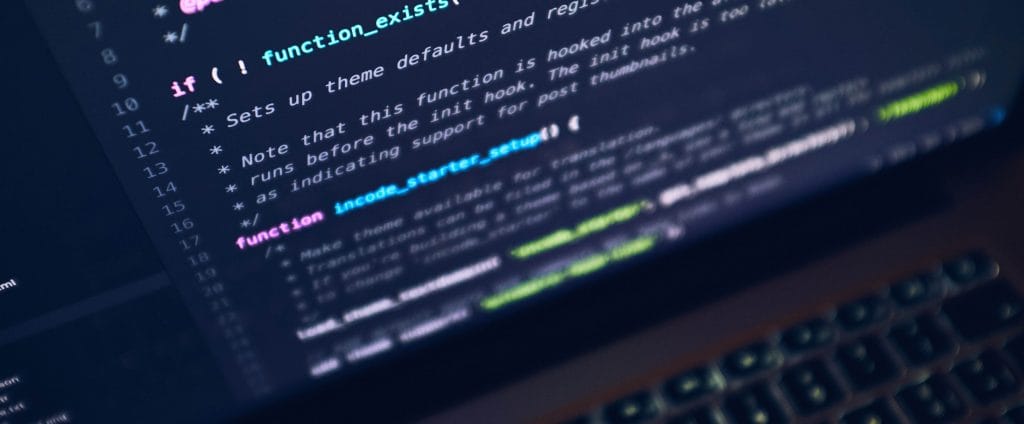Designing a User-Friendly Salesforce App Interface: Best Practices and Tips
August 9, 2024

Do you hate spending more time wrestling with your CRM than closing deals? User-friendly interfaces are important for Salesforce apps and effective Salesforce user interface design. For a moment, imagine a salesperson using an app with cluttered menus. In this case, finding a lead takes ages. This would frustrate them and reduce their productivity. At the same time, a well-designed app allows them to work quickly and efficiently. This leads to happy users and a better return on investment for your Salesforce implementation. Ready to streamline your Salesforce? Look into Salesforce Lightning Experience and App Launcher mentioned in the blog for a user-friendly CRM experience!
User Research: Why Roles, Goals, and Pain Points Matter
User research focuses on your target audience. By understanding their roles and goals, you design a product that truly resonates with their needs. This approach leads to increased satisfaction and solutions to real problems. Building Salesforce apps hinges on understanding your users. Here’s why it is crucial:
- Tailored Solutions: User roles can be understood to tailor features to their specific needs, with quick lead access prioritized by a rep and reporting dashboards by a manager.
- Goal Alignment: To ensure your app directly supports achieving them know your goals.
- Pain Point Elimination: You can address the pain points directly by uncovering them. This translates to a smoother user experience.
Persona Development: Building Your Ideal Salesforce User
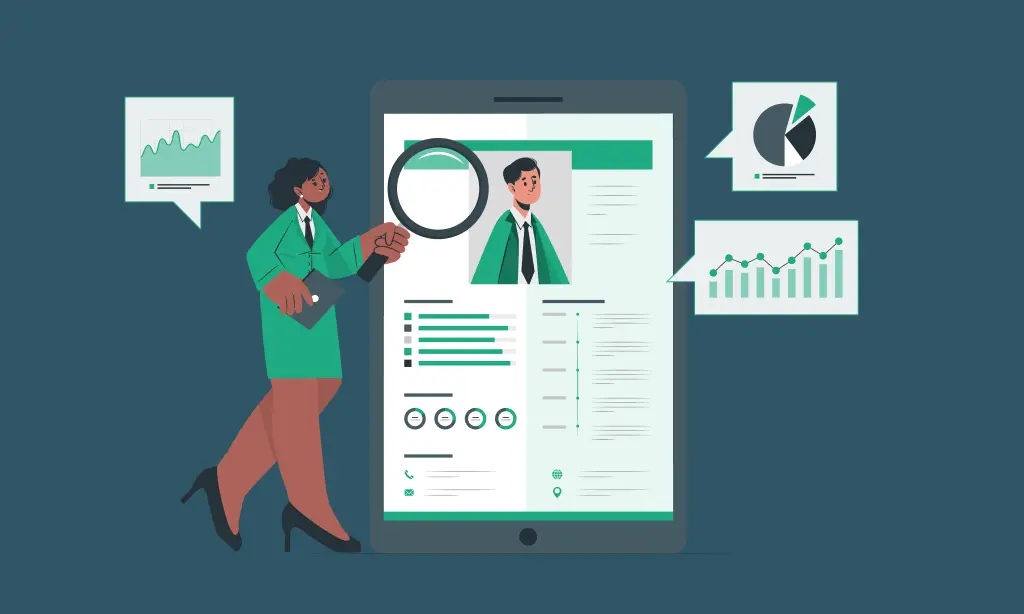
Personas are a constant reference point when making interface design decisions for your Salesforce app.
Mentioned below is how persona development guides interface design:
- Empathy & Understanding: By stepping into the shoes of each persona it is ensured that the interface caters to their specific needs.
- Prioritization & Focus: Personas help prioritize features. What’s most crucial is often focus.
- Usability Testing: Personas guide usability testing scenarios. You can test the interface based on how a specific persona would interact with it, identifying potential roadblocks.
Developing a Persona
When building apps on Salesforce, personas are crucial in understanding the requirements of various user groups within your organization. They’re detailed profiles representing your target audience. By extracting their demographics and goals, you can alter your product, message, as well as the overall experience. It’s like having a rough sketch to connect with your audience on a deeper level. It includes:
- Use research findings on roles, goals, and pain points to gather information.
- Give your persona a name, job title, background, and a short bio this would craft a profile.
- Define needs, and behaviors and detail their typical tasks, goals, and how they use Salesforce currently.
- Identify specific frustrations they encounter in their daily workflow.
Clear Navigation: The Bedrock of Building Apps on Salesforce
Intuitive navigation bars, menus, and pathways are fundamental for a positive user experience when building apps on Salesforce.
Mentioned below are the reasons why clear navigation is important:
- Increased User Adoption: New users can grasp the app’s functionality faster with clear navigation.
- Improved Productivity: When users can navigate swiftly, they waste less time searching and spend more time on core tasks.
- Enhanced User Satisfaction: A well-designed navigation system fosters a sense of control and ease for users.
Mentioned below are certain pointers for crafting intuitive navigation in Salesforce apps:
- Keep it Simple: Aiming for a clean and uncluttered interface should be the priority.
- Consistency is Key: Maintain a consistent layout and navigation structure across all pages in your app.
- Search Functionality: Include a search bar to allow users to immediately find specific information within the app.
Information Hierarchy
In building a Salesforce app, information hierarchy is crucial. Like filing a cabinet, prioritize data and features. More frequent in-use items go front and center, whereas the less common ones get tucked away. The users are kept focused and efficient. Think of it as a map – the most important landmarks are easiest to find, guiding users to their goals quickly.
Responsive Design: Unleash Usability Across Devices in Salesforce
Responsive design can automatically adapt layouts for any device. This in turn ensures a smooth user experience across desktops and mobiles. It helps in boosting Salesforce adoption and productivity by making use of a user-friendly interface. Here is what it includes:
- Device Compatibility: Salesforce apps should adapt flawlessly to desktops, tablets, and mobiles. This ensures a flawless user experience regardless of screen size.
- Mobile Matters: Priority should be the mobile users—design for one-handed use which includes larger touch targets and clear, concise information.
- Touch it Up: Optimize buttons, menus, and other elements for touch interactions. Increase button sizes, use clear spacing, and consider swipe gestures for natural navigation.
Standard vs. Custom Components
Salesforce offers pre-built “standard components”. These are known to users, they require less development effort. But, for unique functionalities, you can create “custom components.” They offer flexibility but require coding expertise. Choose wisely – standard for speed, custom for specific needs!
App Builder Tools
Salesforce gives a toolbox for making user-friendly apps. Lightning App Builder is a drag-and-drop option, perfect for building basic layouts and customizing existing Salesforce objects. For complex needs, Salesforce DX offers a developer-focused environment with greater control and code-based customization. Choose those tools that align with your technical expertise.
Building Inclusive Apps: Accessibility Best Practices in Salesforce
With Salesforce’s Low-Code Development Platform, building a Salesforce app is within everyone’s reach.
Here’s how to implement accessibility best practices:
- Screen Reader Friendly: Many users rely on screen readers to navigate digital interfaces. Ensure your app’s structure and content are clear and well-defined for screen readers.
- Keyboard Champions: Design your app for smooth navigation. This includes features like clear focus indicators, keyboard shortcuts for common actions, and a logical tab order that allows users to move through elements efficiently.
Utilize Salesforce’s Low-Code Development Platform for Productive Applications
Salesforce’s Low-Code Development Platform equips you to craft exceptional applications that are not only functional but also accessible to a wider audience. By prioritizing clear navigation, responsive design, and accessibility best practices, you’ll build user-friendly apps that drive adoption, improve productivity, and foster a positive user experience.
Ready to transform your business with powerful, inclusive apps? Embark on a journey to create innovative solutions that empower everyone. With its intuitive tools and vast resources, Salesforce empowers you to turn your app ideas into reality all while ensuring everyone can benefit from what you build.
Keep reading about
LEAVE A COMMENT
We really appreciate your interest in our ideas. Feel free to share anything that comes to your mind.
Our 16 years of achievements includes:
-
10M+
lines of codes
-
2400+
projects completed
-
900+
satisfied clients
-
16+
countries served