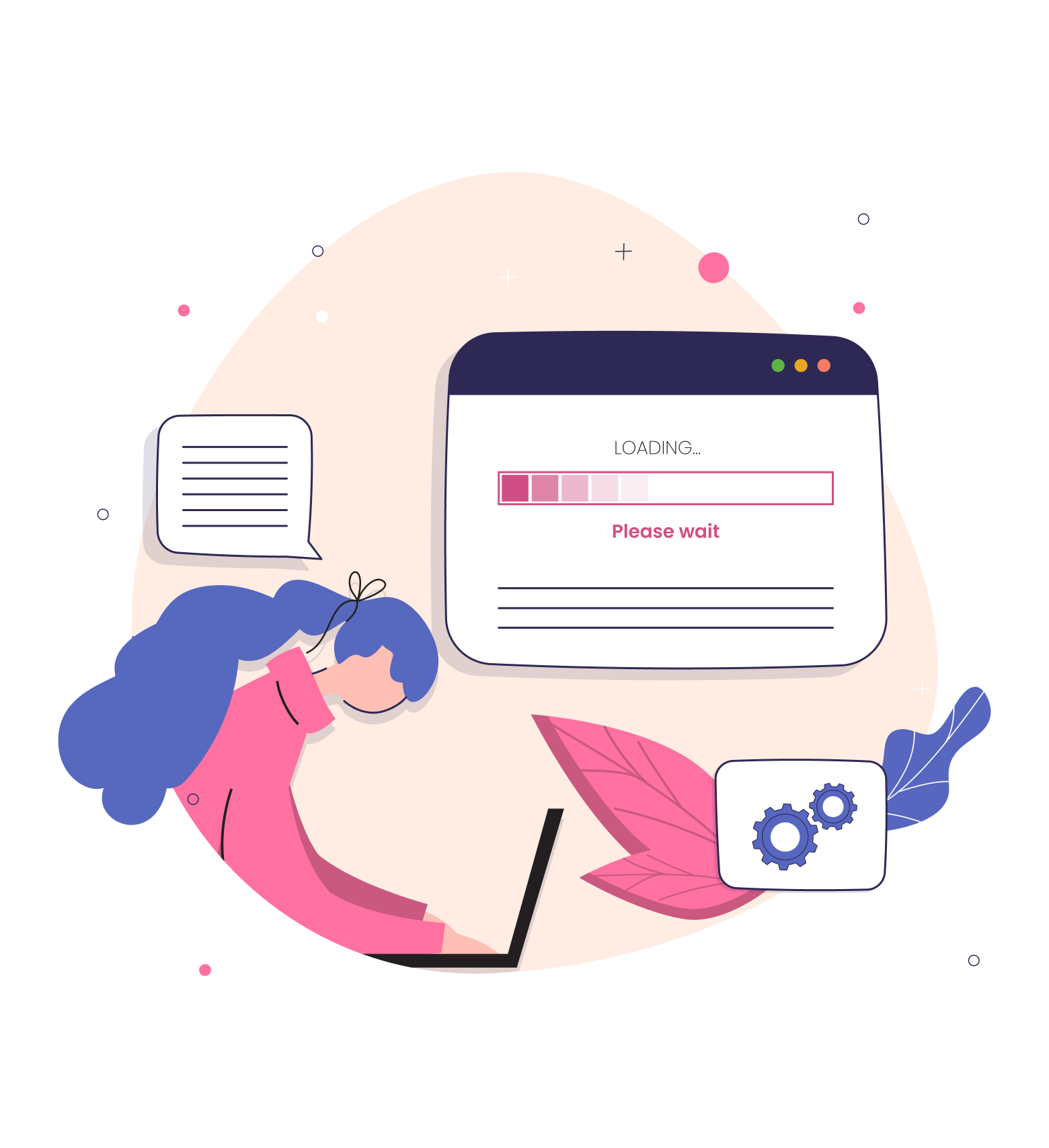Overview Problem Statement
Ensuring a fast, responsive user experience on an e-commerce website presents considerable hurdles, especially during peak times of holiday sales. Current performance concerns are about long page load times, high bounce rates, a sluggish mobile experience, and server instability during traffic surges. These concerns affect not only user satisfaction but also the website’s conversion rates and search engine rankings.
Specific Challenges:
Slow Page Load Times: Pages take an average of 4-6 seconds to load, which results in a 30% greater bounce rate than industry standards. This is especially problematic on mobile devices, where users face much longer loading times.
Database Bottlenecks: The site’s database has grown dramatically, with thousands of goods and detailed client information. Slow database queries and unoptimized indexes are causing delays, particularly in the search and checkout functionalities.
Traffic Spikes: During promotions, the site sees increased traffic, resulting in server overload, slower response times, and sometimes unavailability.
Large Media Files: Multiple product views, videos, and high-resolution photos are all crucial for the user experience, but they also significantly increase the page’s weight, particularly for mobile visitors with constrained bandwidth.
Third-Party Integrations: Poor performance metrics and longer load times are caused by external services like tracking scripts, social media plugins, and payment gateways.
Objective:
The goal is to improve website performance by reducing page load times to less than 2 seconds, improving server response times, and increasing the site’s ability to manage high traffic without crashing or slowing down. Finally, these modifications are intended to improve the user experience, lower bounce rates, and increase conversion rates.
Steps and Techniques for Performance Improvement
1. Frontend Optimization
- Minimize and Compress Files:
- Use GZIP or Brotli compression for HTML, CSS, and JavaScript files for better page load speed.
- Minimize CSS and JavaScript to reduce file size.
- Optimize Images:
- Compress images and use WebP formats to improve overall efficiency.
- Use responsive images that adapt to various device’s screen sizes.
- Lazy loading for graphics and videos can help improve initial page load speeds and provide a better user experience.
- Reduce JavaScript Execution:
- Remove unnecessary JavaScript, focusing on essential above-the-fold content.
- Use asynchronous loading for external scripts (e.g., advertisements, analytics).
- Implement a Content Delivery Network (CDN):
- Use a CDN to deliver static files (images, CSS, and JavaScript) from servers located near the user’s location.
- CDNs help to manage traffic spikes more effectively.
- Caching Strategies:
- To cut down on unnecessary downloads, use HTTP cache headers for static resources.
2. Backend Optimization
- Database Optimization:
- To cut down on query time, index fields should be used.
- For commonly asked questions about popular products and categories, use query caching to speed up responses.
- Minimize the use of joins and simplify complex queries, especially with large tables.
- Eliminate superfluous data regularly, such as outdated logs or finished transactions.
- Optimize Server Configuration:
- Use fast web servers like Nginx or LiteSpeed that handle high request volumes efficiently.
- Reduce database load by using server-side caching tools like Redis or Memcached.
- Use Load Balancing:
- To keep any one server from becoming overloaded, divide traffic among several servers.
- Set up load balancers to direct requests based on server load, location, or other criteria.
Results
After implementing these optimizations, results typically include:
- Load times can improve by 30–50%, depending on the site’s initial performance.
- Increased Conversion Rates: Conversion rates might rise by 10% to 20% as a result of faster load times.
- Better Search Engine Rankings: Improved page speed boosts SEO ranking and organic traffic.
- Improved User Retention and Reduced Bounce Rate: Users are more likely to browse products and finish purchases on faster, smoother pages.
Example Metrics to Track
- Target page load time: less than two seconds
- Target server response time: less than 500 ms
- Improvement in conversion rate
- Decrease in bounce rate
- TTFB stands for time to first byte.