Use Automated Electronic forms and save time and paper
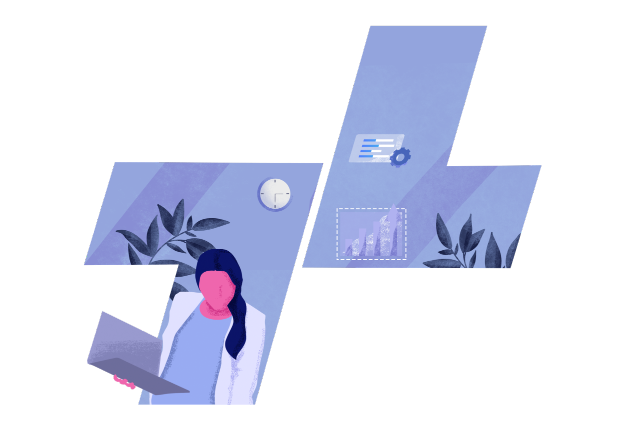
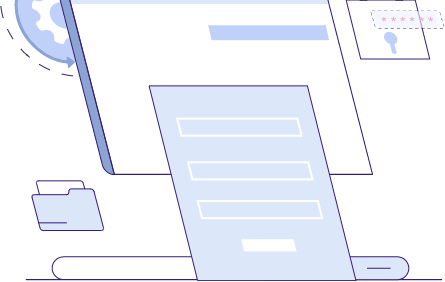
Hand keying forms in a database is a waste of company’s time and increases the chances of error. Avoid these costly errors and significantly reduce paper usage by implementing automated electronic forms. Speed up workflow, increase productivity, improve information effectiveness, automate your workflow and profits with automated electronic forms.
Formatta provides all the tools and functionality required to meet the ever increasing demands of the Information Age for forms design, automation, data entry and collection.
Formatta’s product suite consists of two end-user applications:
Formatta Designer for creating electronic forms and Formatta Filler for filling them out. Filler is accessible for free on Formatta’s website and other partner sites. For XML output, images, pre-filling forms, encryption, and much more, Formatta Server connects with your existing database and website.
Formatta provides all the tools and functionality required to meet the ever increasing demands of the Information Age for forms design, automation, data entry and collection.
Formatta’s product suite consists of two end-user applications:
Formatta Designer for creating electronic forms and Formatta Filler for filling them out. Filler is accessible for free on Formatta’s website and other partner sites. For XML output, images, pre-filling forms, encryption, and much more, Formatta Server connects with your existing database and website.





Questions
What is form automation software?
-
In its simplest form automation software is what happens when you utilize tools to automate repetitive, inefficient, and laborious processes to software applications. Businesses can increase employee performance by using form automation software to expedite onboarding, document procedures, and other related tasks. The practice of creating forms more accurately, quickly, and easily is called form automation. Instead of needing you to manually fill out form after form for each new client you receive, it accomplishes this by automating form fields according to your specifications. automated electronic forms by establishing ‘if then’ statements or rules that specify the types of data that forms must request.
How do I create an automated form?
-
Making an automated form includes utilizing particular software intended for forms automation. Perhaps one of the best forms automation software that anyone could hope to find is JotForm. To make an automated form with JotForm, begin by choosing a layout or building a structure without any preparation utilizing its intuitive drag-and-drop editor. Then, arrange progressed highlights like contingent logic and incorporations with different tools. At long last, insert the structure on your website or share it via email to gather and manage responses effortlessly.
Our 16 years of achievements includes:
-
10M+
lines of codes
-
2400+
projects completed
-
900+
satisfied clients
-
16+
countries served


